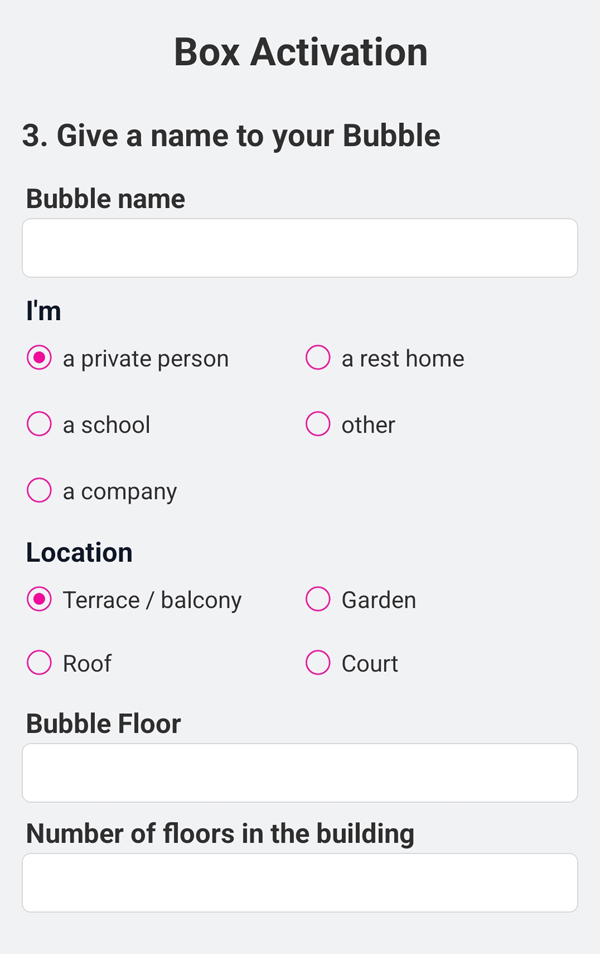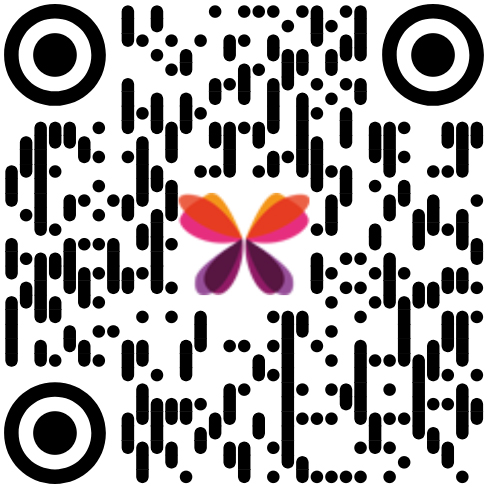Once you have customised and installed your biodiversity bubble, proceed to install the application
2. Introduction
When you first use it, you’ll see 5 screens.

3. Configuring your BetterflyBox
1. Create your account
You can create an anonymous account, use your Facebook account or your Apple account linked to your phone (in the case of an iPhone).
Account linked to FB or Apple ID
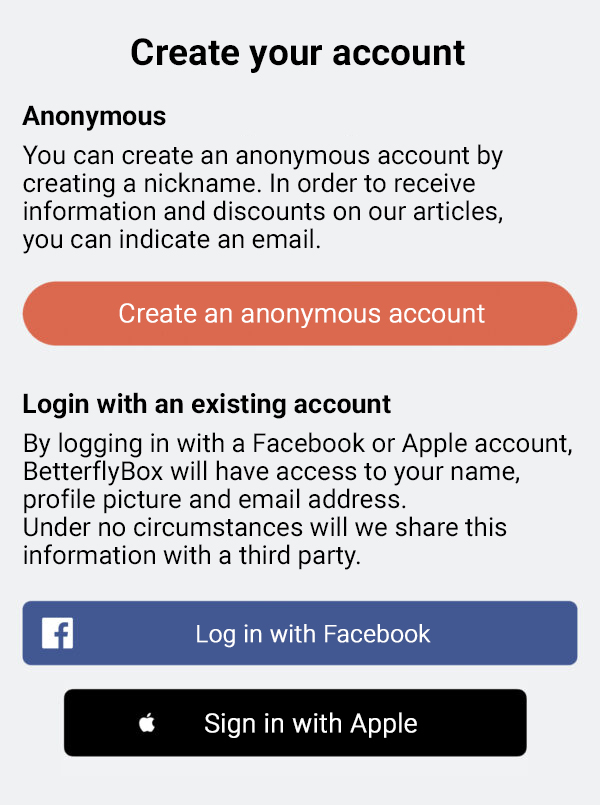
Anonymous account
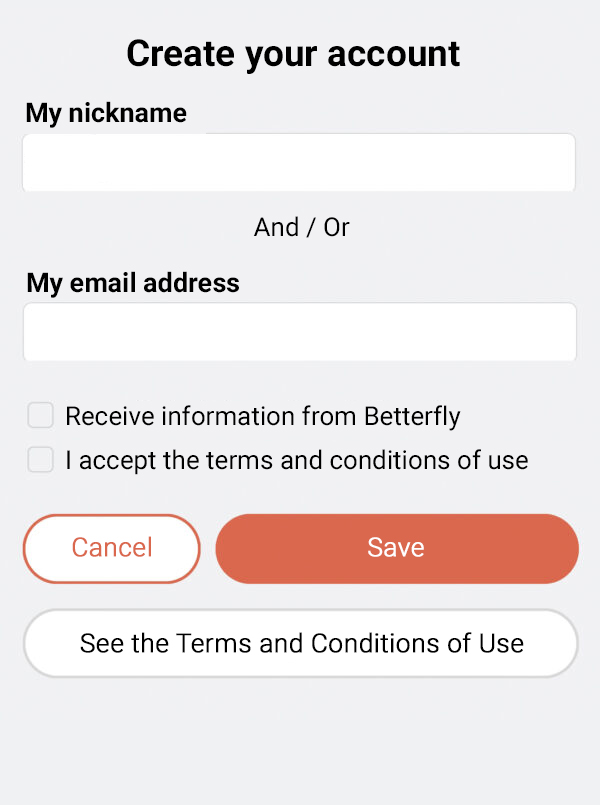
2. Scan the unique barcode
Inside each BetterflyBox is a unique barcode. Please scan or copy it into the input field.
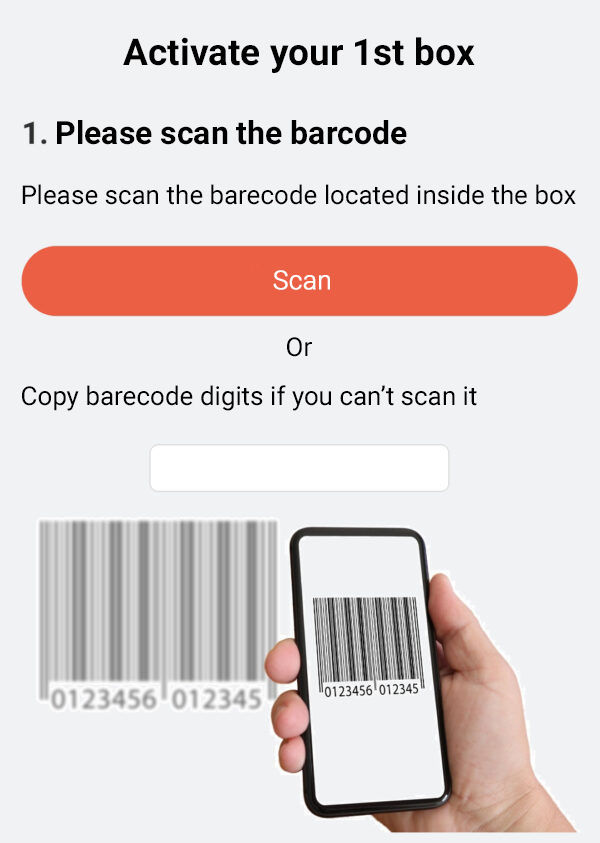
3. Confirm the position of your bubble
Using your finger, specify the position and click on “Confirm bubble position”.
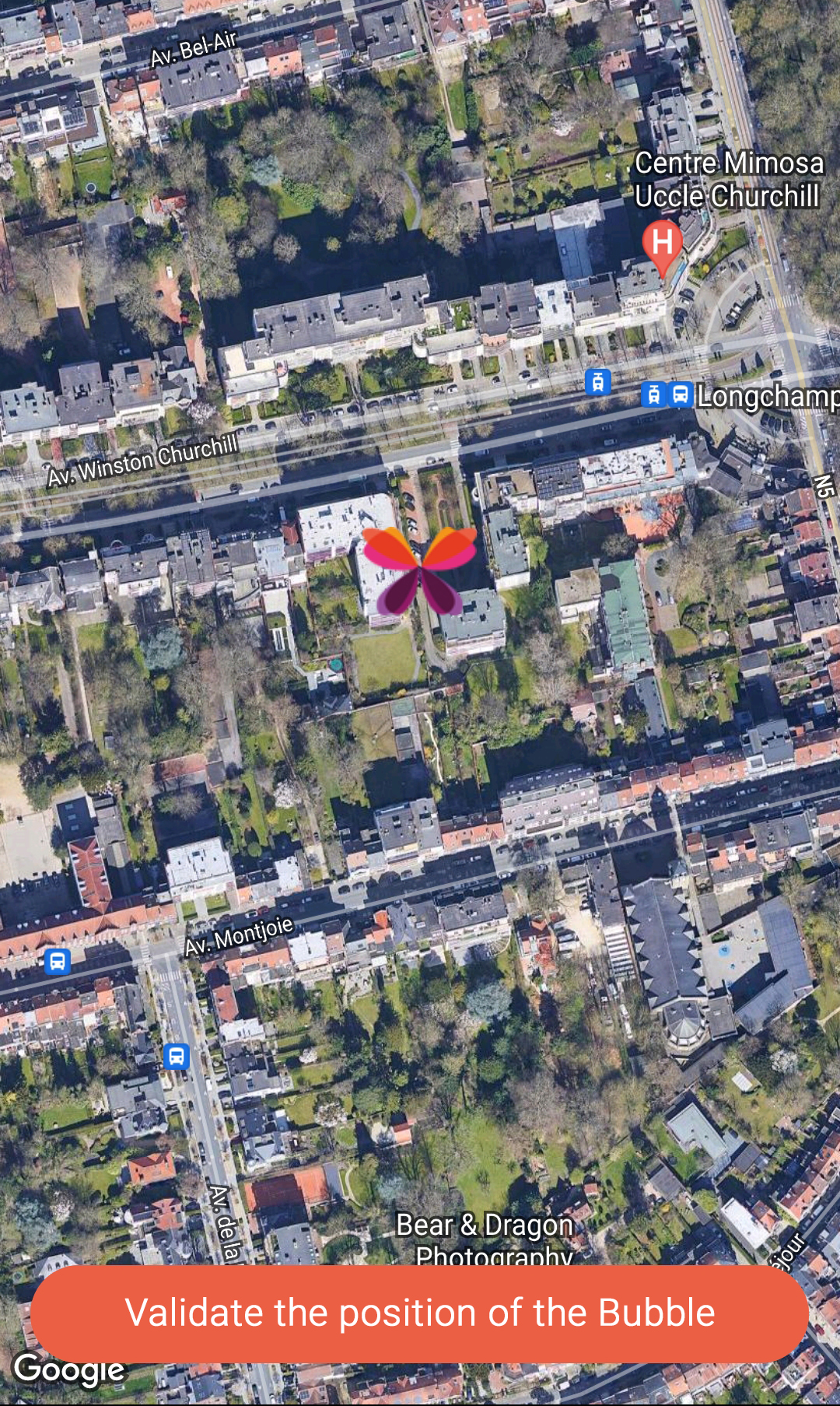
4. Fill in the form
Please complete the form so that we can refine the scientific analysis of your observations.